Ever since Firefox introduced me to the world of tabs, I’ve often asked myself this question. There I am just browsing, maybe looking for something when a video or link grabs my attention. And before I know it, I’m off on a journey into the unknown …or a wild goose chase as the case may be. Usually I can get back to where I started without much ado but that’s only usually. The hardest route to trace back is when I get lost in Wikipedia, that vast black hole of time.
And today I finally have my app for that ;). Wikipedia Diver is a Firefox add on that answers my question.
From the add-on page:
This extension creates an sqlite database in your profile directory, and then logs all clicks between pages on Wikipedia to that database. It adds an item in the tools menu titled "WikiDiver Graph," which loads a page that allows you to see a graph of your Wikipedia browsing, arranged into "dives" (where a dive is a series of links through Wikipedia).
What this means is that you can see how you ended up at a particular wiki page from your original mission. It only works on Wikipedia pages (hence the apt title) and no data is sent to any servers. It’s all stored locally, which means that while it doesn’t offer always on/anywhere access from the cloud (disappointment for the web 2.0 crowd) you also do not have to worry about Big Brother (score one for the paranoid crowd!).
As for me, I get to see how I ended up at anaemia from the movie An American in Paris…or from Lord Voldemort to Shakespeare!
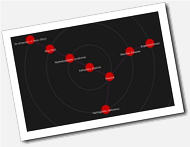

Comments
Post a Comment